WordPress – the good, the bad and the hackable …

Why you want to protect your WordPress site from hackers
As the most used content management system (CMS) online, WordPress makes it easy for everyone, especially beginners, to build a website.
From a blogging platform, WordPress has continuously evolved and now allows users to create functional, mobile responsive websites that have robust features.
But … website hackers love WordPress!
The WordPress platform is vulnerable because it is built on opensource code. That means everyone has access to the code. Especially hackers who want to steal or destroy what others have worked hard to build.
Even though the WordPress community has been enhancing its security features over the past few years, hackers still manage to find vulnerabilities, particularly in non-current versions of WordPress, themes and plugins.
Regardless, it is still the website owner’s responsibility to keep the site safe and secure. Website owners should have well-designed protection in place to detect and prevent attacks.
Top tips to protect your WordPress site from hackers
- Set-up a website lockdown
- Your site should have a feature that limits the number of failed login attempts. It will prevent brute-force attacks by locking your site and notifying you of any unauthorised activity.
- Enforce strong passwords
- Change your password often.
- You can use two-factor authentication so that users will have to provide two different elements to gain access – typically a password and a code sent by SMS to your phone.
- Make sure all your users have strong passwords.
- Change any default information
- Change your site’s default login URL and don’t use “admin” as your username.
- Schedule regular database backups
- Regular back-ups of your database will help you restore your site to a working state in a worst-case scenario.
- Set-up email notifications
- Monitor and detect any file changes and failed login attempts by setting up email notifications when any changes take place.
- Choose secure themes and plugins
- Make sure your themes and plugins are from reputable and reliable sources. Keep reading to see how to assess the reliability of your plugins.
Why you want secure plugins
Plugins and extensions are crucial tools that can provide useful functions and features to your website. However, if your plugins have security vulnerabilities, they can compromise your website, leaving it open to intrusion.
Always update your plugins when you see an update is available and use only trusted plugins sources as in the example below.
Note that this plugin was updated very recently and is compatible with this version of WordPress.
What’s more, it has a large number of installations and very favourable reviews.
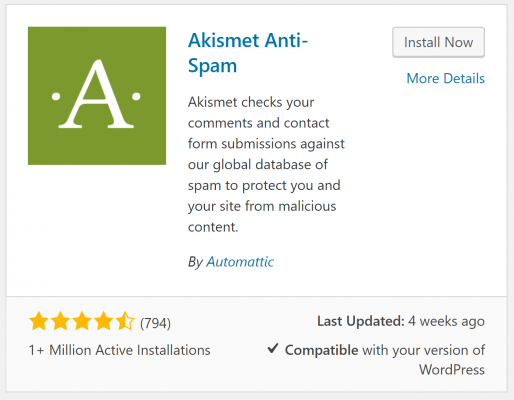
No time or confidence to do all this yourself?
Ask our support team how to have us take your website hacking worries off your shoulders.